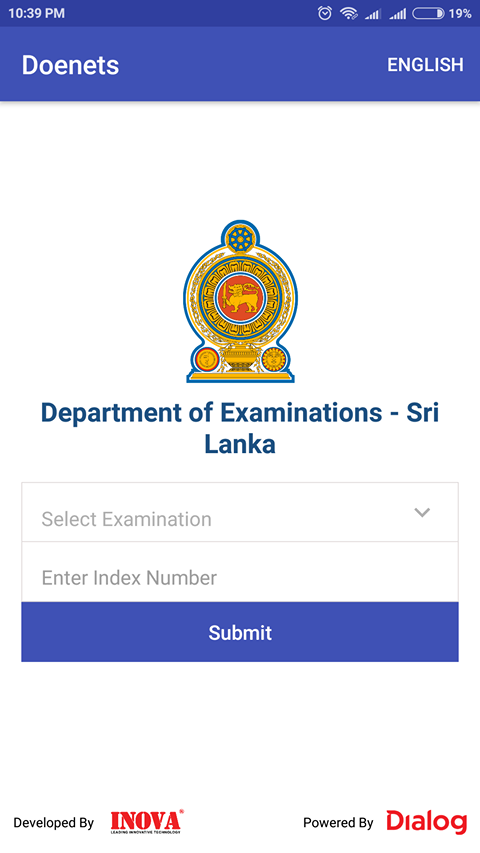1. Go to Play Store/ Apple iTunes app Store
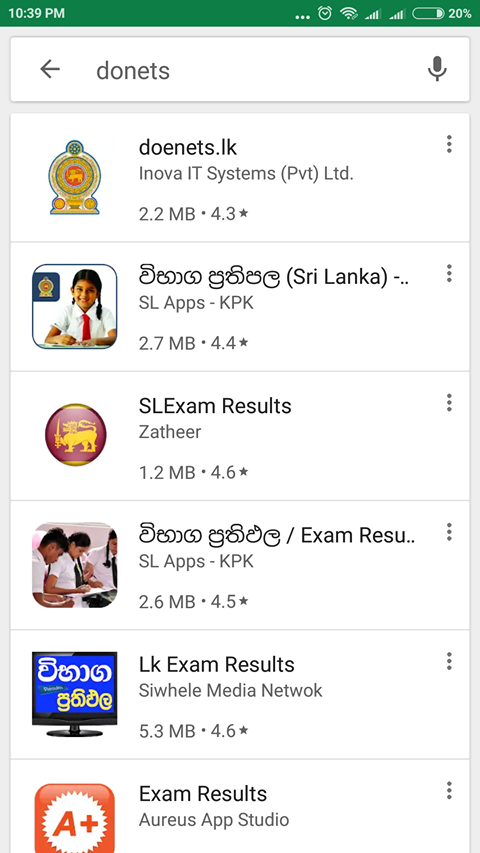
2. Search for “Doenets.lk’ App in App
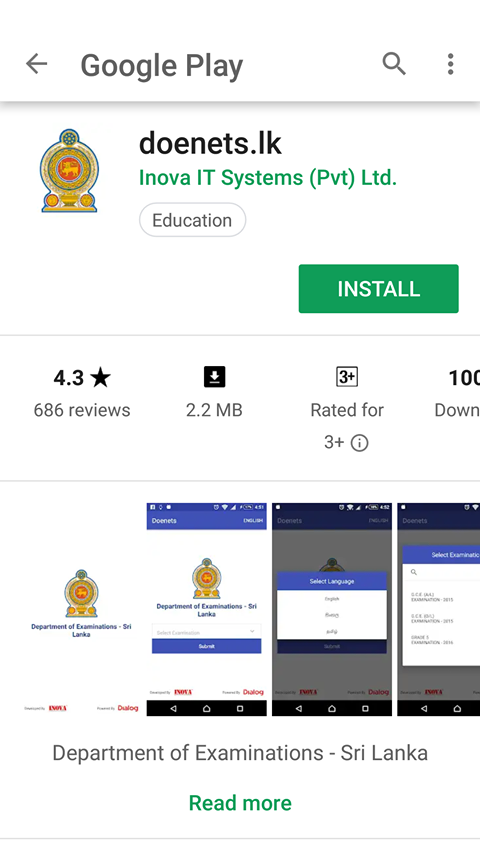
3. Click Install “Doenets.lk’ App
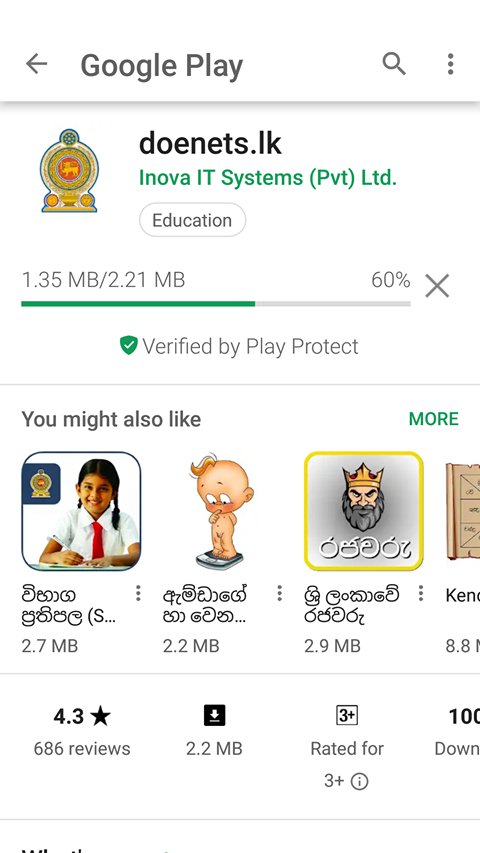
4. After Install open the App
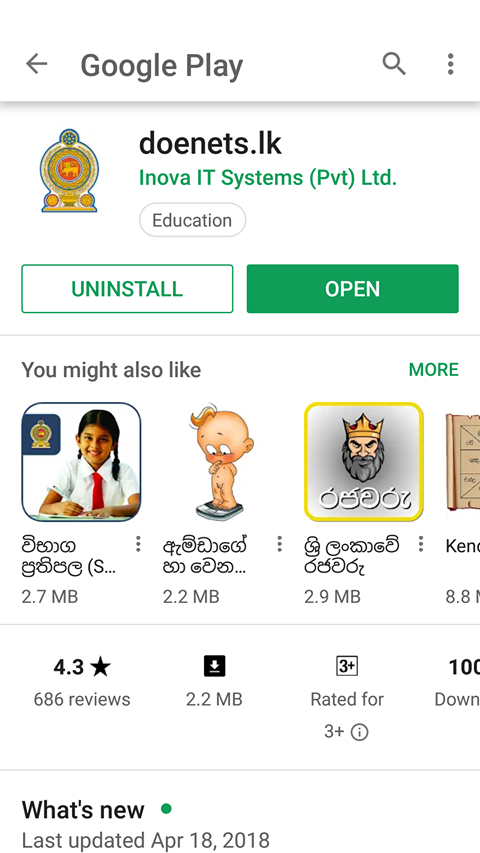

5. Put your Exam Index Number Click Submit Button
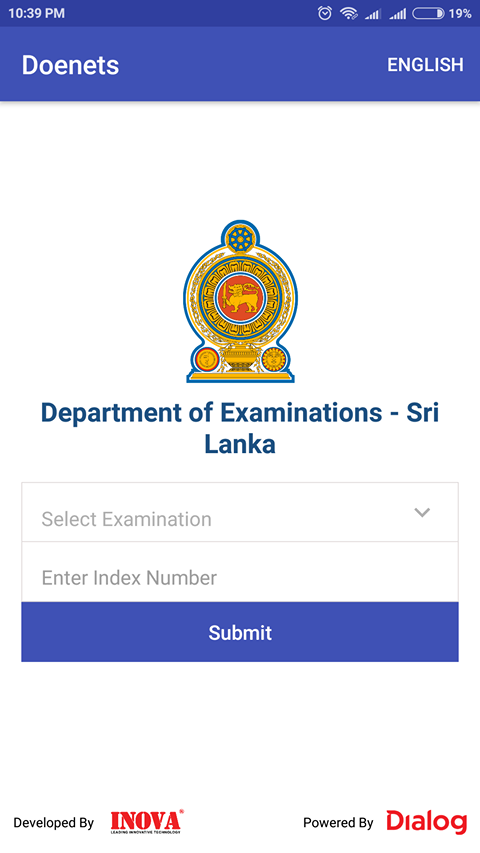
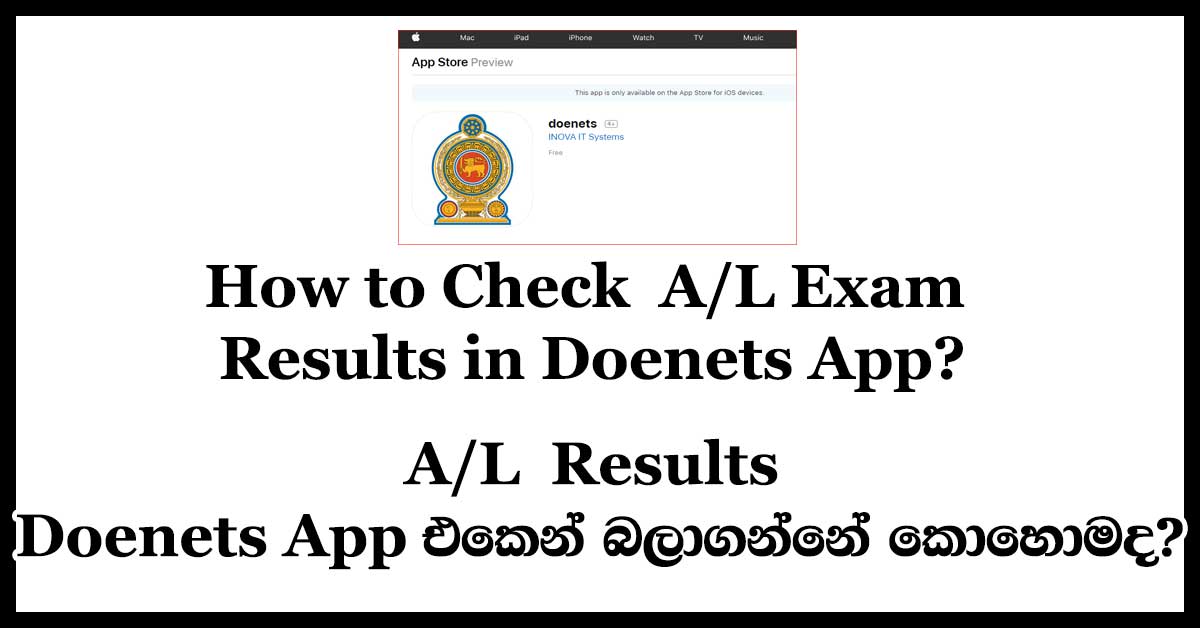
1. Go to Play Store/ Apple iTunes app Store
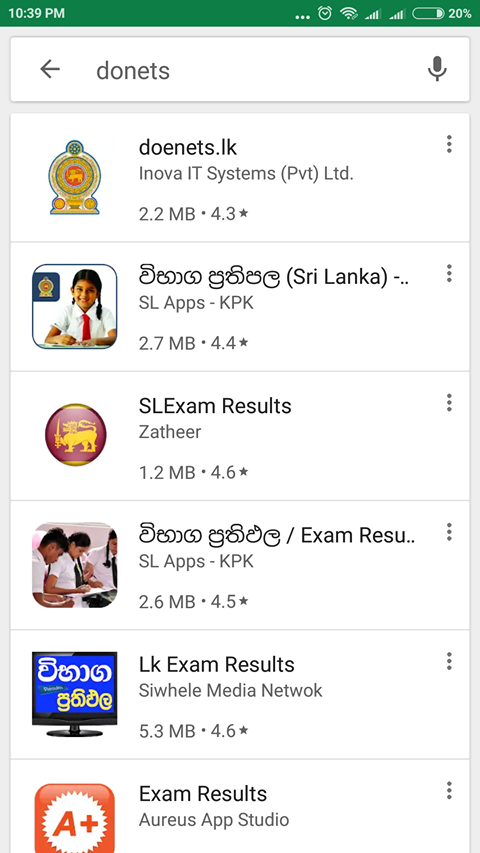
2. Search for “Doenets.lk’ App in App
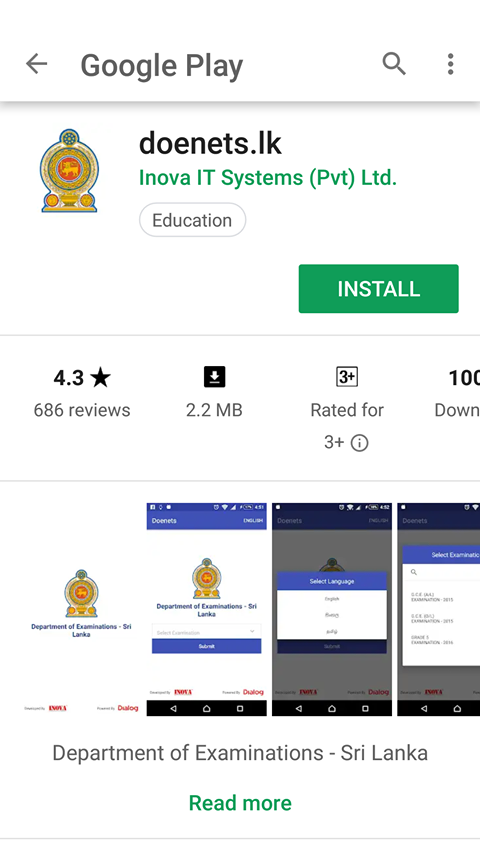
3. Click Install “Doenets.lk’ App
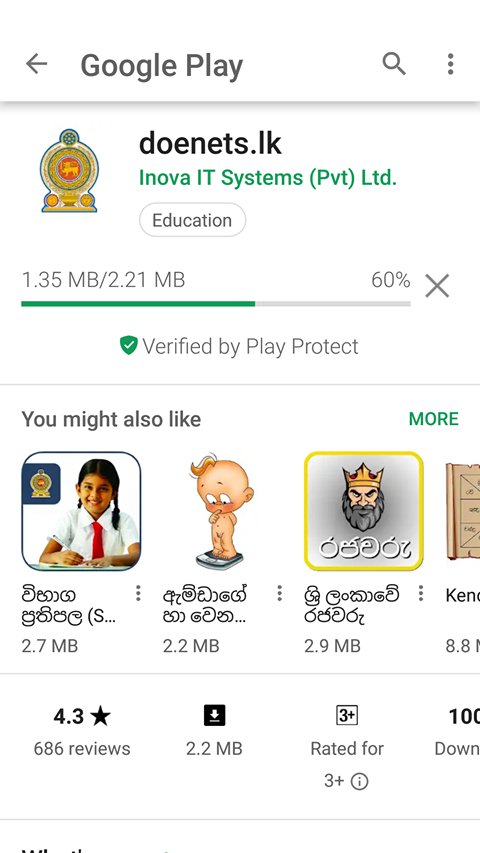
4. After Install open the App
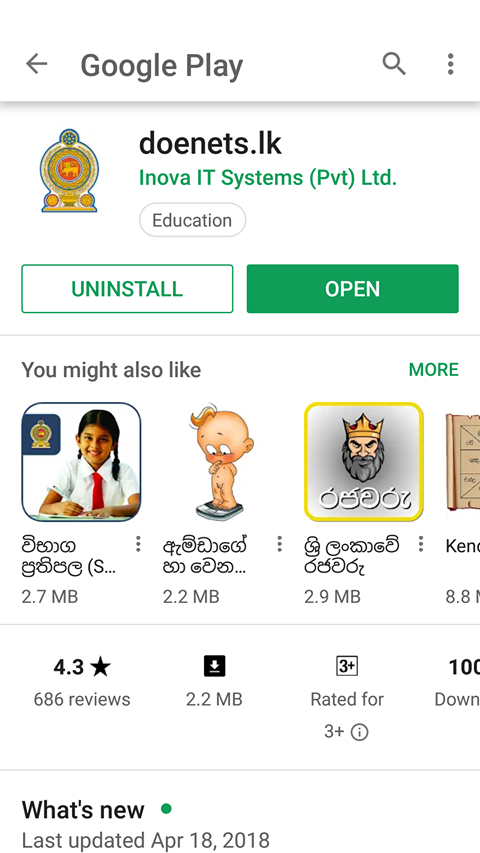

5. Put your Exam Index Number Click Submit Button