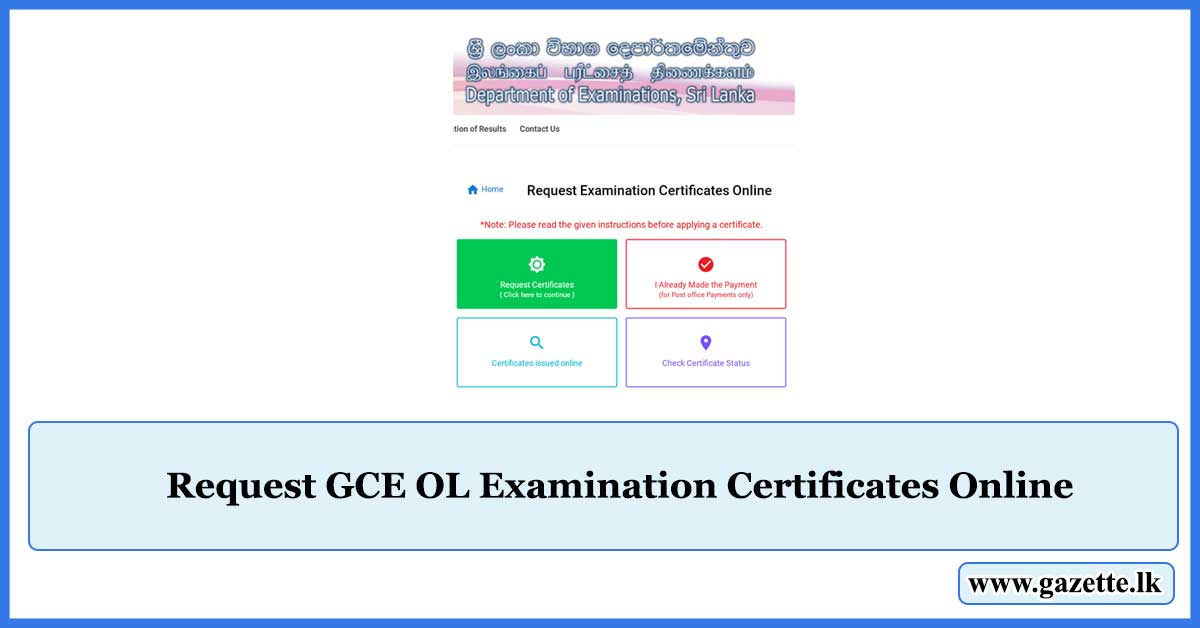Are you trying to have your Sri Lankan G.C.E. Ordinary Level (O/L) Certificate downloaded online? Students can now obtain their certificates digitally more easily thanks to the Department of Examinations. To download your O/L certificates via the official website, follow these easy steps.
Step 1: Visit the Official Website
Getting your O/L certificate requires first going to the official website. Launch your browser, then type https://certificate.doenets.lk. The Department of Examinations Sri Lanka offers this official website as a means of downloading examination certificates electronically.
Step 2: Register or Log In
You must create an account if you are a new user. Once you have entered your email address, full name, and National Identity Card (NIC) number, click the “Register” button. To log in, all you have to do is click “Log In” and provide your login details.
How to Register:
- Enter your NIC number.
- Provide your mobile number.
- Provide your email.
- Agree terms and conditions
- Prove that you are not a robot
- Click “Submit” to complete the registration.
Step 3: Select the Examination Type
Go to the part where you can choose the type of examination after logging in. Choose G.C.E. Ordinary Level (O/L) in this instance from the list of choices. Make sure you select the appropriate exam year for you.
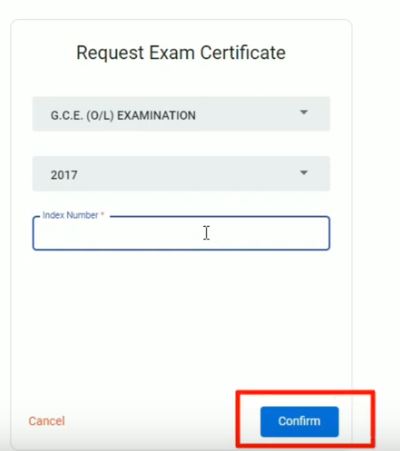
Step 4: Provide Your Candidate Information
After selecting the exam, you will be prompted to enter your index number. Double-check the information you provide to avoid any errors. This step is crucial for locating your specific O/L certificate in the system.
Step 4: Confirm your details
Double check your details and if there is a error please call the examination department
Step 5: Choose Certificate type
Choose Local certificate
Choose number of copies you need
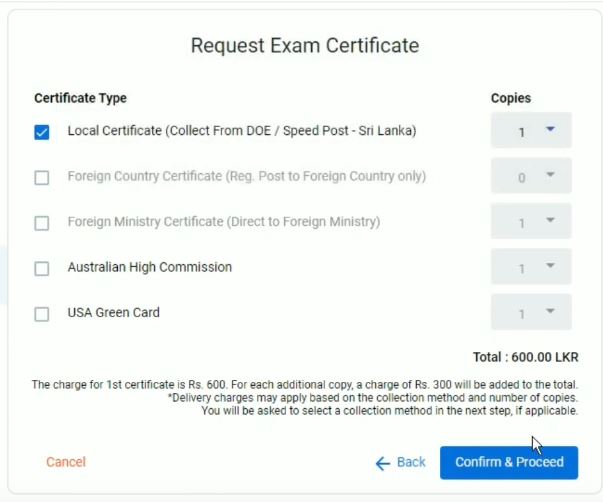
Step 6: Choose Collection method
Choose speed post
Step 7: Enter Delivery Details
Add your home address any where in the world
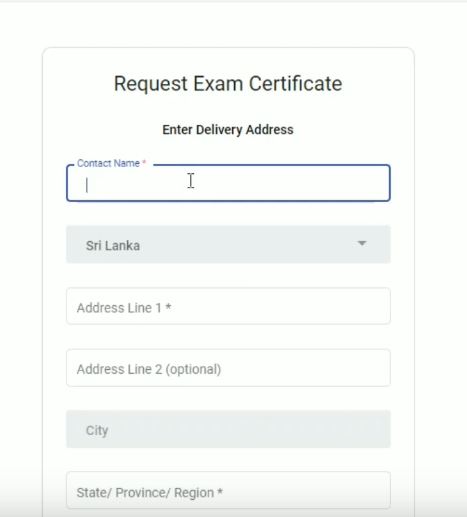
Step 8: Pay Any Necessary Fees
A small fee may be required to access your certificate online. you will be redirected to a secure payment gateway where you can pay using a credit card, debit card, or online banking
Step 9: Preview your result sheet
Confirm again your results are correct in the preview of results
Step 10: Get your reference number
Save your reference number to track your order, you can use check the status of your order using reference number, or check certificate status
Troubleshooting Issues
If you encounter any difficulties while ordering your O/L certificate, here are a few things you can do:
- Ensure your internet connection is stable.
- Make sure your browser is up to date.
- Double-check your login credentials or registration details.
Conclusion
Downloading your O/L certificate online through https://certificate.doenets.lk is a simple and convenient process. By following the steps outlined above, you can easily access and print your certificate from the comfort of your home. Always make sure to use the official website for safe and accurate downloads.