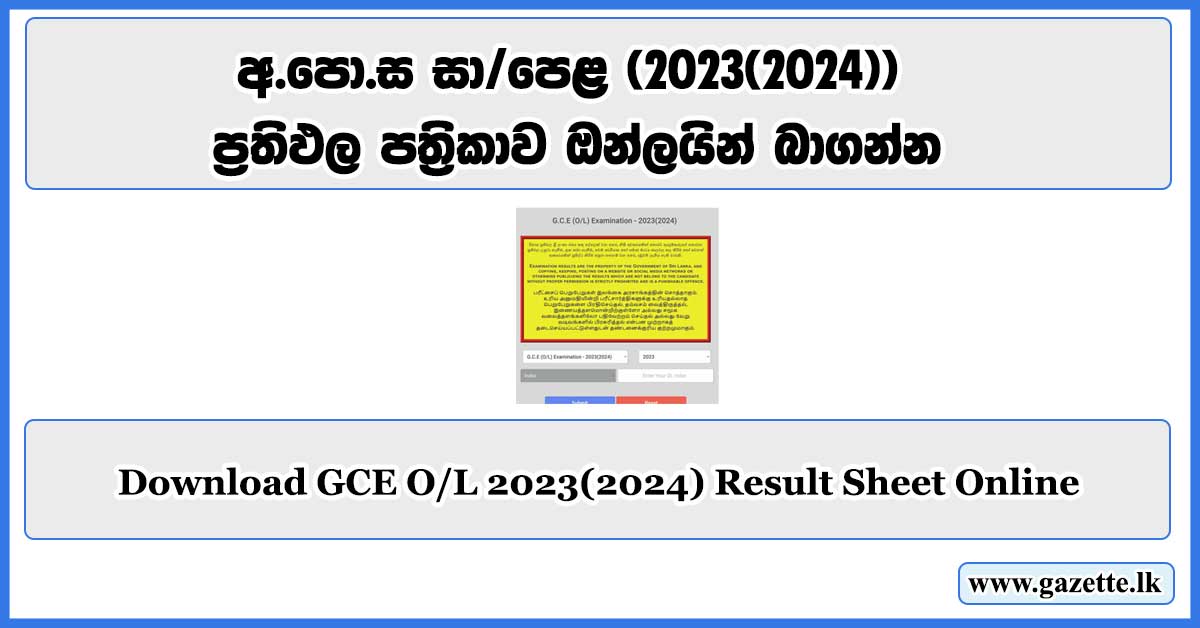To download O/L results in Sri Lanka, visit the official website of the Department of Examinations. You’ll typically need to enter your examination number and other required details. Make sure to check for any specific instructions or updates regarding the current year’s results.
Here there is a method where you can order this result slip and bring it to your home. But in this guide, we are presenting the method of downloading the result slip as a PDF Document.
Following are the steps to get the exam result very easily
By this method, the result sheet can be obtained very easily for those who have obtained the certificate in a hurry.
The transcript obtained in this way can be certified by the principal of your school or by a magistrate and you can use it as needed.
Step-01
First visit the website of the examination department. https://www.doenets.lk/
Step-02
Select “ Verification of Results”
Click “Verification of Results”
Step -03
Fill this steps.
- Enter your NIC
- Your mobile number
- Enter your email

Then select “I agree” and “I”m a robot”
Then go “Next”
Step -04
You will receive an OTP number according to the information you provided. Mention the number correctly here and submit.
Step -05
Select the exam name and year for which you want to get the results and mention your Index number. Then select “Confirm”
Step -06
Here they ask your requirement. Confirm if the information presented here is correct.
Step -07
- Enter your contact name
- Select your country
- Enter your address
- Select your city
- Enter your province
- (A postal cord is automatically included)
Then select “Submit”
Step -08
Here it is mentioned that to get your result certificate, you will cost Rs.200. After making this payment, you can download the required document.
Step -09
Choose your payment method.
The best and easiest method here is to pay by card.
Step -10
Enter your card details.
Select “Pay now”
Step -11
Here you will get an OTP number for the phone number related to the card you entered. Enter the number correctly here.
Then select “Confirm”
Step -12
Here the document you requested is shown. Here you can check if your information is correct. If there is a difference in this information, click on “Icorrect Result”. If the information is correct, click on “Proceed”.
Step – 13
A reference number is shown here. Take a photo or a screen shot and keep it with you. Select “Download printable version”
Step -14
Here you will download the required PDF
In this way the PDF of your result will be downloaded.