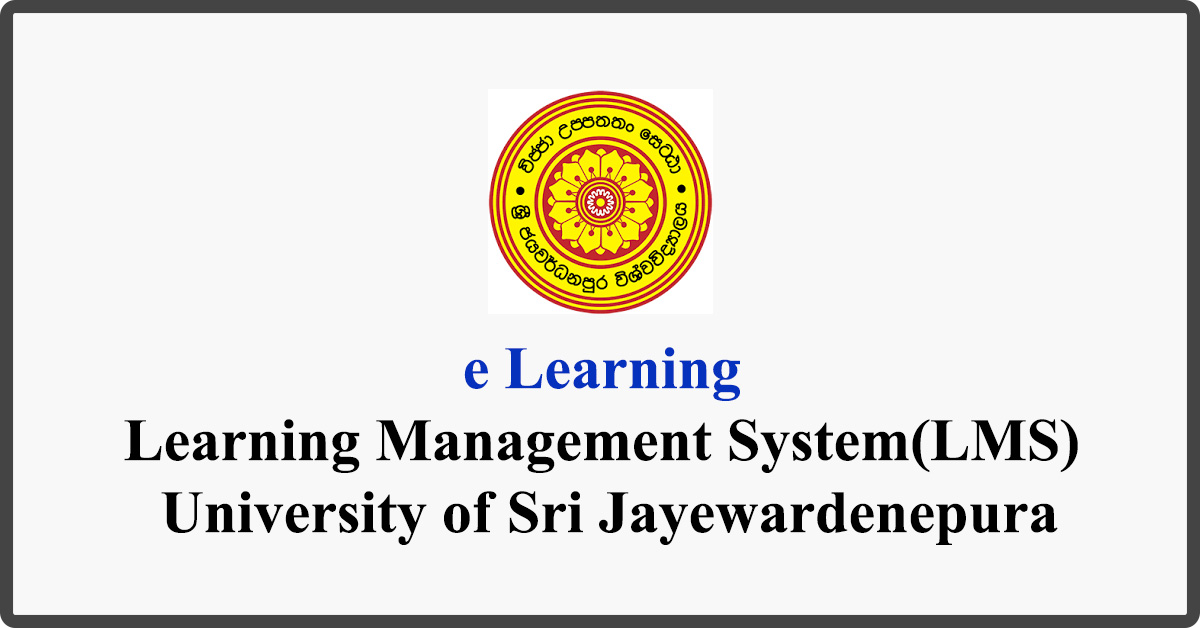What is LMS?
earning Management System (LMS) is a robust platform that holds course content, materials and administration in one user-friendly online system. It allows teachers to easily manage classes and track their students’ progress, highlighting areas of strength and weakness for ongoing performance improvement. LMS creates an environment where students can interact with content, collaborate with other learners and communicate with their teacher outside the classroom.
Staff members and students can obtain a User Name and a Password from the LMS Administrators of the respective Faculties & Divisions.
Contents
Online e-Learning resources of University of Sri Jayewardenepura
1.LMS e Learning – USJ Online e-Learning resources during corona-virus outbreak
2.Zoom Online Classes – Online Lectures using Zoom During Corona Outbreak
3.Scholar Bank – Library Digital Repository
1. Faculties and & Centers – LMS
- Faculty of Humanities & Social Sciences – http://lms.sjp.ac.lk/fhss/
- Faculty of Applied Sciences – http://www.sci.sjp.ac.lk/vle/
- Faculty of Management Studies & Commerce – http://lms.mgt.sjp.ac.lk/
- Faculty of Management Studies & Commerce – http://extlms.mgt.sjp.ac.lk/
- Faculty of Medical Sciences – http://lms.med.sjp.ac.lk/
- Faculty of Graduate Studies – http://lmsgraduate.sjp.ac.lk/
- Faculty of Technology – http://lms.tech.sjp.ac.lk/
- Faculty of Engineering – http://lms.eng.sjp.ac.lk/
- External Degrees and Extension Course Unit – http://learnext.sjp.ac.lk/
- Staff Development Center – http://lms.sdc.sjp.ac.lk/
LMS Documentations – Guide
How to Use LMS?
Learn to Use Click Here . step by step.
About Moodle LMS FAQ
2. Zoom Online Classes
To set up a Zoom
- Teacher needs a computer to sync and run Zoom Meetings (deliver your class) – Your computer should have a microphone, camera and speaker
- Each student should download zoom app in their tablet/ mobile phone or computer to launch the Zoom Meetings
How do you use Zoom?
- University academic staff can login to the zoom facility (https://learn.zoom.us) by obtaining a Username and a Password through the link https://cits.sjp.ac.lk/applyzoom.html. If you have any queries please contact Centre for IT Services or visit https://cits.sjp.ac.lk/zoom.html for more details.
Press https://learn.zoom.us and then select configure your account.
3.Scholar Bank – Library Digital Repository
What are the Communities in Digital Repository?
-
Applied Sciences [323]
-
Engineering [1]
-
General [770]
-
Library [43]
-
Medical Sciences [215]
-
Postgraduate Theses [1654]
-
Research Awards [2720]
-
Technology [2]
-
USJP – Academic Journals [843]
Library Digital Repository – Log in Here
Gangodawila,
Nugegoda,
Sri Lanka.
Tele: +94 11 2758000, +94 11 2802022, +94 11 2801024, +94 11 2801025
Email: info@sjp.ac.lk
Source : University of Sri Jayewardenepura official Website